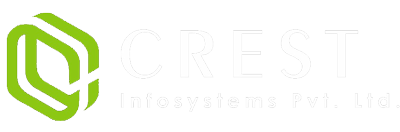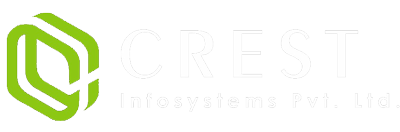Converting an iOS App to Android can be a good option, especially when adapting your application to different screen sizes.
That’s why major businesses have chosen to port iOS apps to Android in the last few years. In today’s digital world, smartphones help businesses scale quickly and efficiently. With the growing number of smartphone users, there has been a surge in mobile app development.
According to Statista, as of 2021, the Android operating system (OS) held around 72.84% of the market for mobile devices, making it the most used OS worldwide.
Apple’s iOS mobile operating system covers around 26.34% of the global smartphone market. Given the large number of Android audiences worldwide, it is imperative to convert iOS apps to Android apps and reach a wider range of audiences.
You must be wondering whether it is possible to port an iOS app to Android or if it is the right step to do so. Well, the best answer is YES. In this article, you will learn how to convert an iOS app to Android and then port an application further without any hassle.
Table of Contents
Why Convert an iOS App to Android
Let’s take a look at the following features of converting an iOS application to Android:
Wider Audience Reach
As we already discussed, Android held approximately 72.84% of the mobile user market share, which is much higher than Apple’s iOS market share. Thus, moving to Android from iOS can help you reach a wide range of audiences quickly and more efficiently.
Furthermore, the Google Play Store is best known for boosting the number of downloads of your application compared to the Apple App Store. Therefore, converting an iOS app to Android can help expand your app market and drive better business opportunities.
Competitive Edge
Android gives you a competitive edge by making it easy for your business to reach your target audience and global market in the digital world.
If you plan to build a specific platform application or convert an iOS application to Android, now is the time and place to gain a competitive advantage and make your business accessible to a wider range of audiences.
Improved Revenue
Converting an iPhone App to Android can help grow your app market reach with many customers.
If some of your audience is used to a specific platform, porting to Android from iOS can help you gain many benefits while giving you complete flexibility to reach and serve a wide range of audiences covered by the Android platform.
Reduced Cost on Resources
Converting your iOS application to Android can help reduce your budget by eliminating the resources and time used for cloning your iOS application. It employs the same design and structure process as converting an iPhone application to Android.
So, if you are low on budget, there’s no need to spend too much money and time creating a new Android application.
Add-on Features
Android provides various awesome features regarding high flexibility, versatility, and scalability compared to iOS.
When it comes to converting iOS applications to Android applications, you get more options to make your applications more flexible and easily accessible to more Android users.
As you grow and scale, you can add more features and functionalities based on market needs and customers’ demands.
There are some things to consider when converting an iOS application to Android:
- App Architecture
- Design Features
- Navigation buttons
- Supported Devices
- Widgets
- Push Notifications
- Android Intents
Library App Upload Policy
Google Play Store allows developers to upload their applications for just $25 as a one-time cost and activate their developer account. After that, you have to upload 15 APKS within 24 hours.
Google Play Store has more straightforward and lenient rules and regulations for uploading applications on the Google Play Store than the App Store. Moreover, Google powers over 3.48 million apps, while Apple has just around 2.22 million.
Read More: Benefits of Hiring a Mobile App Development Company
Steps for converting an iOS app to an Android app
Certain elements should be taken care of before you proceed with the iOS app to Android app conversion.
Converting or porting an iOS app to Android more successfully requires much work, document research, and proper planning. Before converting or porting iOS apps to Android, knowing how to start and manage the process is imperative.
The following are the steps for converting the iOS App to an Android App:
Step 1: Design
Design is the first step in converting an iOS app to Android. Both Android and iOS have different operating environments and work quite differently. Please do not copy the design elements while porting your iOS app to Android; otherwise, it will create conflicts.
Android can benefit from Material Design.
The true innovation of this interface lies in its simplicity and flexibility (icons, texts, lights, shapes, images). In contrast, iOS uses a flat design.
When converting an iOS app to Android, you need to take note of these key differences in design:
- Square Buttons for Android vs. Flat Buttons for iOS
- Font Size and icon are measured in (pt) for Android and (px) for iOS. There’s a 0.75 ratio of points to pixels.
- Lists of “left-pointing arrows” for Android vs. right-pointing arrows for iPhone
- Bottom “Tabs” vs. top Tabs on screen
- Date/time selectors
- Widgets
- For Navigation, differences between physical buttons for back navigation in Android vs. top back button for back in iOS
Furthermore, many other components, such as Radio Buttons, Lists, Text fields, Checkboxes, Bottom Sheets, Switches, and more, must be considered when porting the designs from iOS to Android.
Step 2: Android Application Architecture
When conducting the conversion exercise, it is essential to set the correct version limit based on the app’s features and the target audience. The most recent version of Android, which the app will support, should be defined as the most compatible version.
When converting an iPhone app to an Android app, it is important to consider both the architectural aspects and the peculiarities and differences. You do this by analyzing the features and architecture of the applications in either OS version.
On Android, shortcuts are available, while on iOS, Touch 3D is available, as well as content switching, notification settings, and interaction with different applications.
Step 3: Coding
When porting an iOS app to an Android one, the team of dedicated developers rewrites the entire code from scratch.
Therefore, you need to make a list of time-consuming application elements. However, most developers use the basic version of C while coding when porting an iOS app to Android.
This way, converting the iPhone app to Android quickly and efficiently without much hassle and with improved performance becomes easy. In addition, if you are writing the code from scratch, you can use Xamarin or PhoneGap to create cross-platform applications.
To make your conversion process easier, we have outlined below the top components needed to convert an iOS app to an Android application or any other platform.
Mobile app developers often consider specific external tools and libraries while creating an app. A proactive check is necessary to ensure compatibility when converting an iOS app to an Android app seamlessly.
Apart from that, it is essential to do third-party service integrations without any conflicts.
Payment Systems: PayPal, Stripe, Braintree, etc.
Analytics: Google Analytics, Fabric, Crashlytics, Mixpanel
Social Platforms: Facebook, Instagram, LinkedIn, Twitter, and more.
Step 4: Testing and Release
Once the development team completes all the above steps, it is the final and most crucial step. Developers must perform in-depth quality checks to ensure a prosperous iOS port to Android.
The testing process should cover in-depth quality testing of the application during and after the development process.
You should cover the following steps during the testing phase.
- Software module integration tests (individually or in groups)
- Validation testing: To ensure that the final product meets business needs.
- User scenario testing.
- Beta testing with real-time data analysis (by users and a client) before the final stage.
- As a result, real-world testing will allow development teams to test apps efficiently.
- Then, submit your app to Google Play once it has been tested and proven successful. And that’s it!!

Significant Challenges: Porting iOS App To Android App
When porting an iOS app to an Android App, you will face some common challenges, which are:
Code Migration
Android uses Kotlin and Java for programming, whereas iOS devices use Swift and Objective-C. Android developers use Kotlin and Java, and every programming language has a different syntax.
Converting one language to another becomes challenging, and the time required to build the same feature application depends on the platform. However, both Android and iOS app platforms are designed to provide high-quality applications.
Different Architecture
Both Android and iOS platforms constantly release and update new versions to support their new features.
So, it might be the case that features supported in the old version may not be supported in the latest version. This is where it becomes a bit complicated to make your applications work on the most updated version.
Different Screen Sizes
One of the biggest and most common challenges that Android developers face is building Android Apps with iOS UI while converting an iOS application to an Android application.
Android devices are built in various screen sizes by companies, whereas iOS has a fixed screen size.
Each device has its own screen size and resolution, and converting iOS screen size to different Android screens is like cracking a hard nut.
Framework & Libraries
Many frameworks and libraries are available on the market today, and it’s very important to determine which support Android and iOS operating systems and make the application functionality easy to replicate.
However, adding visuals, altering templates, and communication platforms, and setting rules with third-party libraries is simple.
Navigation
Each operating system has a different look and feel. Android provides various UI components, such as toggles, buttons, and tabs, that have a square look.
iOS UI components provide a roundish shape with smooth edges. When it comes to user experiences, it becomes more critical to ensure users navigate app components as quickly as possible in the same way they used to.
Estimated cost to Port iOS App to Android
The cost of converting an iOS app to an Android app depends on several factors, such as application size, features, and complexity.
However, the budget may range from $5k to $15k, depending on various app features. Remember, it is just a rough estimate that may be reduced or increased based on app needs and the number of features.
You can determine the exact cost based on the following factors:
- Programming Languages
- User Interface (UI) Design
- Software Development Kits (SDKs)
- Programming Languages
- System Frameworks
- App Interaction with the device hardware
- Types of Android versions and devices supported
Conclusion:
Thus, converting an iPhone app to an Android requires giant steps and a detailed approach to make the job easier and flawless.
By following a systematic approach, you will be able to produce a solution that is nearly identical to its previous version, but no less inferior in terms of accessibility, functionality, and performance.
To make the process simple and easier to use, you can hire our dedicated experts to help you port the iOS app to Android or vice versa quickly and more seamlessly.
In addition, if you want to create fresh, innovative, and feature-rich native iOS or Android apps, contact our highly experienced developers.